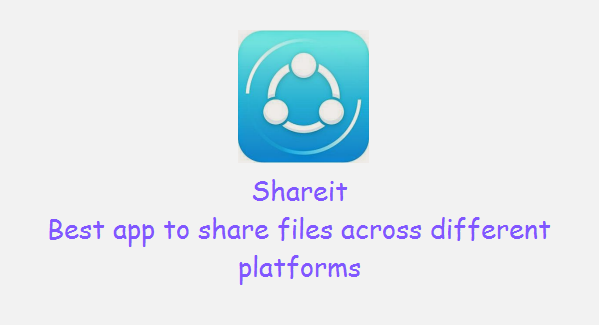
Hi Guys, Today we are going to deal with file sharing. Are you tired of using Bluetooth to send files to different platforms of devices , connecting USB wires to transfer files or using wifi modem to connect with different devices or blinking your eyes thinking how to send files from phone to android? Those days are gone.
Welcome to the world of ShareIt .
ShareIt is a file sharing application that allows you to send files,music,videos,etc across different platforms like PC,laptop,iPhone,android etc. ShareIt is 200 times faster than the Bluetooth which was used to share files earlier.
ShareIt can transfer files of a huge size easily to any device around you.
Pros:
- ShareIt can transfer apps across android,Mac Os,Windows PC, Windows Phone ,etc
- ShareIt can even send ShareIt app itself to other devices.
- ShareIt can even send files to users without ShareIt using WebShare
Uses:
- You can backup your photos,videos in mobile to computer . No more worries about memory shortage.
- Connect your PC and mobile by using Qr code
How to send files across devices?
- Click send in Sender's mobile or PC.
2.Click Receive in Receiver's device.
3 .Select the files that you want to send in Sender's mobile.
4.Select the Receiver's mobile in the radar shown.
5.That's it! Within few seconds, your files are shared.
How to use Web share in ShareIt?
1.Select WebShare in your device
2.Select the files you want to send.
3.Now a hotspot is created. Ask your friends to join the Hotspot.
4.You will be provided with a URL. Enter the URL in the receiver devices . Or , if you have a barcode scanner, scan the QR code provided.
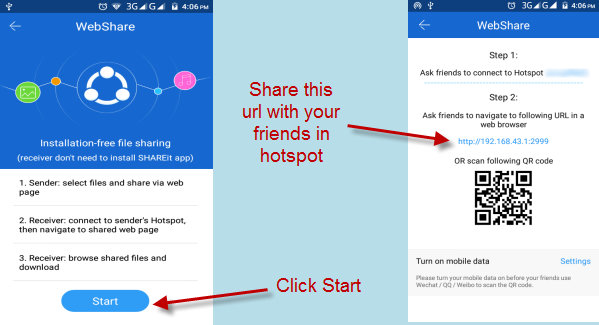
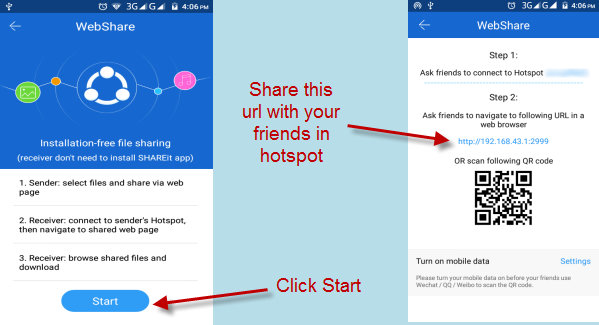
5. That's it . Your files will be shared.
How to use Connect to PC?
1.Open Connect to PC option in your mobile.
2.Click scan to connect.
3. Scan the QR code in the PC.
4. Select the files and send.
Download:
ShareIt version 2.5.1 for Windows:
Size 9.18 MB
ShareIt latest version for Android:
ShareIt Latest version for IOS:
ShareIt latest version for Windows phone:
Subscribe to our website, to get our updates instantly.
Share it with your friends on social media.
If you have any queries, kindly let me know through comments.





No comments:
Post a Comment